Be honest: were you guilty of zoning out in that one class, and couldn’t pay attention?
Worse, are you one of those professors who struggle to maintain attention of its students?
You need to address your speech delivery!
There are various styles of how a speaker presents or delivers: whether the voice has variations and expressions, or is dry and monotonous, or worse, robotic and lifeless!
How you as a speaker present makes a huge difference in how your audience will react and engage with your spoken content.
Read along to get an idea of how to develop your delivery skills and the ways you can use your voice to keep your audience engaged.
To better understand, here is the game plan of this article:
1. Reason for a robotic speech
2. Solutions for a robotic delivery
3. Situations where you may want to avoid sounding like a robot
4. Reading a script vs. Speaking without a paper
5. How to read a speech without sounding like a reading?
6. All you need to know about good voice modulation
Let’s get started with looking at why robotic delivery is a problem.
How to Get Rid of that Robotic Voice?: Your Complete Guide
A robotic voice annoys anyone and is generally not a welcoming style of presenting.
You may wonder how your voice has anything to do with presenting. But trust me, your voice is the major factor when it comes to giving a speech!
Robotic Tone of Voice
You may consider staying away from a robotic delivery due to some of these reasons:
- Robotic delivery makes the speech dull and boring.
- If you have a clear agenda for a meeting, robotic delivery confuses what your main agenda is.
- You will also confuse yourself if you don’t have variations and will struggle to keep your mind focused.
- Your efforts will go in vain if you don’t have great delivery, even if you have a great script.
- Your speech won’t be remembered or even retained at the end.
Why your Voice Sounds Robotic?
Sometimes, as a speaker, even you are not aware that you have a robotic style of presenting.
Perhaps, you were taught and encouraged as a child to speak in a certain way by your teachers.
But here are the possible reasons why you sound robotic in your delivery:
- You are nervous: While nervousness usually makes a body stiff, it can also cause your voice to be stiff and mechanical!
- Your throat is paining: Throat infections or flu makes speaking a difficult task. You can literally feel your voice straining and being out of control, and probably to avoid doing so, you force it to be without any tone!
- You are not speaking with emotions: Although some situations require having a neutral approach, that does not mean you stop being human and turn into a lifeless machine!
- You have learned your speech: If you are the type of person who learns the entire speech, chances are high you are just reciting your talk, and not presenting!
- You are rushing your talk: When you speak too fast, you miss out on the punctuations, that add life to your talk and appear uninterested in your presentation.
Solutions to fix a Robotic Delivery in Speech
Visualize your Content

When you sit down to write your speech, do images occur to your mind as you write?
If they do, then you are in the right path.
When you have an image in mind or you can visualize the concept in mind, it becomes easier to explain it to your audience, than just elaborating on some random abstract concept.
It also helps in painting a picture to your audience, and helps connect you to them via the power of imagination!
Regarding the issue of robotic voice, you need not worry!
When you speak your mind or what it is like in your mind, your voice tends to carry an animated and passionate tone, that captures the listener.
But what if you do not get any pictures in mind?
Then add in visuals: literally!
Use the help of PowerPoints, or simply images and videos to help the audience and you, picture the message and keep them engaged.
But, you will need to work on your creative skills in the long run, as you would be using aids just to supplement your talk and not dominate the entire presentation.
You can even use different types of graphic organizers to visualize your speech for a business presentation, teaching, and any other type of presentation.
Visual organizers such as Circle Maps and Spider Maps can be used for drafting a new idea or to teach a new concept.
Others help in brainstorming innovative project ideas in a team meeting with the help of an Idea Wheel, or aid in comparing two concepts with Idea Web.
Check this clip below, where Mike Ploger takes you through 15 such visual organizers!
Feel your Talk
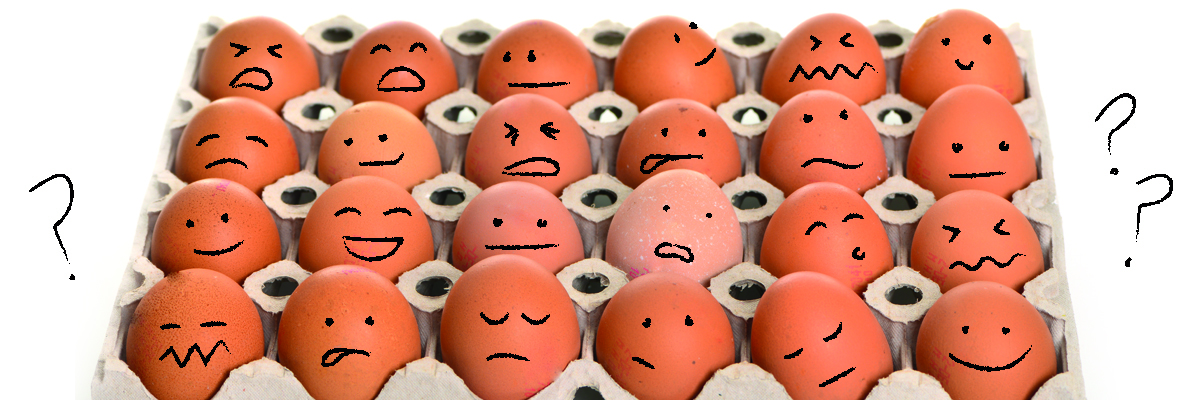
Now that you got a set picture in your mind, pause and reflect on that image.
What emotions does it bring to you or what emotions you want to highlight to your audience?
Do not be afraid of bringing those emotions to your voice.
Often people are a bit hesitant to bring in any emotion and try to stay as neutral as possible.
But in doing so, the main element goes missing: the human element of emotions.
If you bring it on the stage through voice modulation, your audience will listen actively and understand much faster.
Again, there will be no issue of your voice sounding robotic, since that will happen if you are being focused on making it neutral.
Emotions add color to your talk and the audience will be more interested in the talk if you bring in some degree of emotions.
Watch this TED talk by Jonny Sun on You Are Not Alone In Your Loneliness, where he combines visualization techniques with an emotional expressive tone in his speech.
Record your Thoughts

Now, everything is in place, your images, and emotions.
The next step is to record your thoughts related to the topic.
It does not necessarily need to be in a flow. You can just speak whatever comes to your mind.
TIP: When you finish with your recordings, go back and study them.
Take down pointers; things that you want to highlight, things that are unnecessary or lacking, etc.
You can come back to it later when you are about to practice or write your script.
But, this exercise will help in self-improvement in a better way than asking for feedback from others.
Plus, you can always go back to your recordings to find any missing points and even find inspiration!
Get Down Writing

Now that you have gathered all that you need to say, the next step is to write them down.
A word of caution: do not write your script to eventually mug it up for your presentation.
Your script is just for the sake of reference on the day of your speech.
TIP: It is true that the script is the skeleton of any speech, hence write it as if you are talking.
If you write the way you talk, you would find it easier to remember, and your audience will not find it scripted.
You will also save yourself from turning into a rote parrot or having that robotic voice!
Highlight Key Phrases
/highlight-of-communication-in-the-dictionary-183043370-5b40b81a46e0fb003780d7ff.jpg)
Now that you have written the first draft of your speech, the next step is to highlight the important key phrases from your draft.
Write them or type them out in a bulleted format, or simply organize it better.
You just created an outline of your speech!
TIP: The key is to keep your outline short and crisp, to avoid looking into the outline for too long on the day of your presentation.
Know your Topic Well
You might ask why should I know my topic well when I know my speech?
Knowing your topic will enable you to speak even without your script.
Hence, research well on the selected topic and add in any information that you find relevant in your main outline.
TIP: Give credit to the sources of information. For example- “According to World Health Organization…”, or something on the similar lines to make your information credible than just stating it.
Practice with your Outline

After you gain a certain amount of knowledge about your topic, practice with your revised outline.
Since you know your topic well, you just need to elaborate the points with one or two examples to support them.
While practicing, keep a note of how you will speak, more than what you will speak.
A good way to keep in check is to practice out loud.
When you do so, you can figure out where you are faltering and becoming monotonous, and where you need to tone down a bit.
To know more ways and tips of how to rehearse, check out our 13 Tips For Rehearsing A Presentation!
Practice with your Gestures

We have written an elaborate article on To walk or stand still: how should you present when on stage?
Check it out for all the different gestures you can use for making your speech comprehensible!
Practicing with keeping in mind the important body movements and gestures is crucial for a successful presentation.
Even practicing eye contact is important!
TIP: If you can, practice in front of your friends or colleagues, or in front of a mirror and maintain eye contact with yourself!
Lastly, don’t forget to smile, and make mistakes!
Situations where you may want to avoid sounding like a robot
Interview

Interviews can be nerve-wracking and dreadful, especially a face-to-face one.
Your nervousness can be easily noticed through your voice, if not through your body language, and chances are high that you might sound like a frantic robot!
Hence, working on your paralanguage is very crucial.
Here are some tips of how not to sound like a robot in an interview:
- Be prepared: Be mentally prepared for your upcoming interview. Feeling nervous is natural, but if you train your mind a few days before the interview, you might feel a bit more relaxed.
- Make pointers: Make a mental list of answers to the most commonly asked questions in an interview, such as your past experiences, what the company works for, why you should be hired, etc. Since you already know what you are going to say, you can practice your answers, to make it sound more natural.
- Be comfortable: Sit in a comfortable posture, and avoid having a stiff posture. When your body is comfortable and relaxed, your mind will too, and so your voice.
- Don’t forget the gestures: Gestures matter the most in an interview since you are presenting yourself to your potential hirer. Hence, add in a few hand gestures and smiles to higher your chances of getting employed!
Daily Conversations

Most of the time, people avoid those who speak with a monotone, as they are viewed as uninterested and aloof.
However, there is scope of improvement!
These tips might help you to sound less robotic in a daily conversation:
- Express your emotions: Although not everyone can express all emotions to others, given the place, person whom you are talking to, and situation, you can do so non-verbally! Your facial expressions and body language aid in making people engaged and interested in you.
- Talk about something of common interest: Talking about something that interests all in a conversation can make everyone excited. Things such as favorite band, favorite coffee shop or a travel spot, current political scenario, etc., will make anyone energized and it will be reflected in your voice!
- Don’t rush: Don’t be in a hurry to finish your sentence and talk at a seemingly fast pace. Take your time to at least make your point across others, and try to speak slowly and clearly.
- Ask questions: If you don’t feel like taking the lead in a conversation, let the other person do the talk. Be curious and ask questions, so that others can carry the conversation, while you can show your interest by nodding, smiling, or any other relevant gesture.
Phone Calls

In the world of texting, there is less and less use of phones to actually talk!
However, there are instances where you might have to attend a call, and since only your voice is heard, there is practically no use of body language here.
Here are some tips of how not to sound like a robot on phone:
- Talk gauging the situation: Analyze the situation and person you are talking to, and shift your tone accordingly. If the situation is a professional one, then avoid talking too casually, or avoid talking professionally in an informal phone call!
- Greet the caller: Don’t forget to greet the other person politely, with a higher-pitched hello and thank you, and continue with the rest of the conversation at your normal pitch.
- Have vocal variations: It gets boring and tiring for a listener to listen to a monotonous speaker, with no rise and fall in speech. Hence, have variations in your pitch, such as loudness and rise and fall in the talk to keep the other person on the line interested and focused.
- Let the other person speak: Some people are unstoppable once they start to talk. Remember that conversation is two-sided. Hence, give enough time to the other person to respond and follow up or contribute to the conversation.
Business pitches

Business pitches are one of the most crucial situations where you need to present your all or go empty handed.
Your voice is the central element in a business pitch, as it conveys your interest and confidence in the deal.
Here are some tips to improve your vocals in a business pitch:
- Show your excitement out loud: For your potential client to even get interested in your deal, you yourself must show interest and enthusiasm to create a positive atmosphere.
- Express your gratitude: Thank everyone in the room to attend the meeting, with a smile, and then begin your presentation. It will make your client more receptive, than immediately starting with your speech.
- Ask questions: Add in a few questions in the draft of the speech. This will aid in adding variation in your presentation than just speaking facts.
- Stress on particular words: To alleviate your product value, stress on the name of the product or one of its functions when you present it. This does a work of highlighter to real-life words.
Zoom Meeting

Zoom meetings have replaced all the earlier ways of socializing, thanks to the pandemic.
Work meetings to online classes to personal hangouts, this video conferencing app is very familiar and sometimes, tedious too, especially when we have a speaker who has a robotic tone.
Here are some tips to avoid being a robotic speaker on zoom:
- Keep your video ON: Trust me, the number of times I’ve been told to ON my video is insane. But it actually helps in keeping the audience engaged, as you are mentally, though not physically present in the meet.
- Use microphones: Using microphones erases the background noises to a large extent, enhancing the quality of your voice, and avoiding the lags and glitches at the same time.
- Be louder and clear enough: Some speakers speak in such a low voice that it seems as if they are mumbling to themselves. Hence, be loud enough and speak in clear diction.
- Speak as if you were present physically: Even though you aren’t present physically, create a space in your home that is strictly meant for working or studying. So, every time you sit in that designated space, you shift your full focus on the task.
How to read from a script in front of the camera
Sometimes you might have to read from a script while presenting on Zoom, such as a welcome speech or key-note address.
Managing doing both at the same time, i.e., reading and presenting can be a difficult task for some people.
The problem arises when you have a written paper script, as you would not be engaging the audience due to lack of eye contact.
However, making a e-copy or a word document would solve this issue.
At the time of the presentation, just open the document and read from it.
It creates an illusion that you are actually looking at the audience!
The key is to place the words closer to the webcam, or else the audience will come to know your secret!
Using Teleprompter

Teleprompters are used in a wide variety of settings, from advertising, media, news to YouTube and other informal platforms.
In fact, what you read just now of reading in front of the camera was also a form of using a teleprompter!
However, using a teleprompter requires practice, as you multitask constantly between reading, maintaining eye contact, and regulating your body language!
So the key is to get familiar with the practice of doing these things simultaneously, making sure that you know your script as well.
Knowing your script beforehand can really change the way you present, as you would concentrate more on how will speak than what you will speak.
Another way to effectively use a teleprompter is to just show the points in a sequential format.
So, instead of entire lines being shown on the screen, only the main keywords will be seen.
Here too, you should know your content very well or it can go the other way!
Which is more Impactful: Reading from a Script or Speaking without a Paper
If you ask me, I will always go with speaking without a paper anytime.
Although reading from a script helps you in keeping every detail intact, there is a sense of freedom and power in going without a script.
It speaks to your audience that you have knowledge about the topic and you are not like the others.
But even those who don’t read from a script have a script!
They have it stored in their mind!
The key is to practice till you remember your main points, and the outline is clear and set in your mind.
You don’t need a script after that as long as you remember what you are going to say or what the topic is about!
How to Read a Speech without Sounding like you’re Reading?
There are situations where you might find yourself with a script and are asked to recite it in front of an audience.
You can try some of the below mentioned tips to sound natural despite reading from a script.
Memorize some of the key lines
Although you cannot memorize the whole script, you can try to make the script your own by memorizing the main points and lines. This will also ensure that you don’t miss out on important points.
Use a teleprompter
Invest in a good teleprompter, that can be used as a guide and you don’t have to hold it in your hands. If you are shooting for a video, you can attach it to the camera pod set, or if in person, you can place it just below the stage, from where you can read comfortably.
Speak slowly and clearly
Often, when we read we forget to adjust our reading speed. Speaking slowly and clearly will keep everyone on track with you.
Study and learn from other speakers
It is never late to learn something. Before giving your speech, see how other speakers give their presentations with scripts, how long do they engage with the script and how, and then modify and apply according to your own needs and requirements.
Write the way you talk
How you write your speech makes a huge difference while you are speaking or giving your presentation. Writing your script as if you are talking, adds in the nuances of speaking, and will sound less formal essay-type script, giving your speech a good flow to begin with, and it won’t sound like a reading.
How to Sound Conversational when Reading a Script
Speaking as if you are conversing with your friend or yourself can be difficult for some, as it is a technique used by professionals, and requires a lot of practice.
But do not worry!
Read these useful tips of making your speech more conversational, giving your speech a casual and good flow.
- Imagine your audience to be your friend: Imagine that the audience is your close friend and speak to your audience as if you were hanging out in a café!
- Forget the formalities: If you wish to make the mood a receptive and friendly one, forget the formalities and add in humor and slang, however, making sure not to be too personal, as your audience will lose out on the main points and purpose of your presentation.
- Watch your stance: Your body conveys a lot more than your words. If you are using a conversational tone and you stand in a stiff posture, your audience will still perceive you to be formal, despite your conversational tone! Hence, stand in a comfortable posture.
- Use your body: If you were in a real-life conversation, you would use gestures and facial expressions. Do the same in your speech.
- Add life to your voice: Add in emotions and feel your talk, and give it a personal touch of your own by using vocal variations.
All you need to know about good voice modulation
How to modulate your voice while delivering a speech
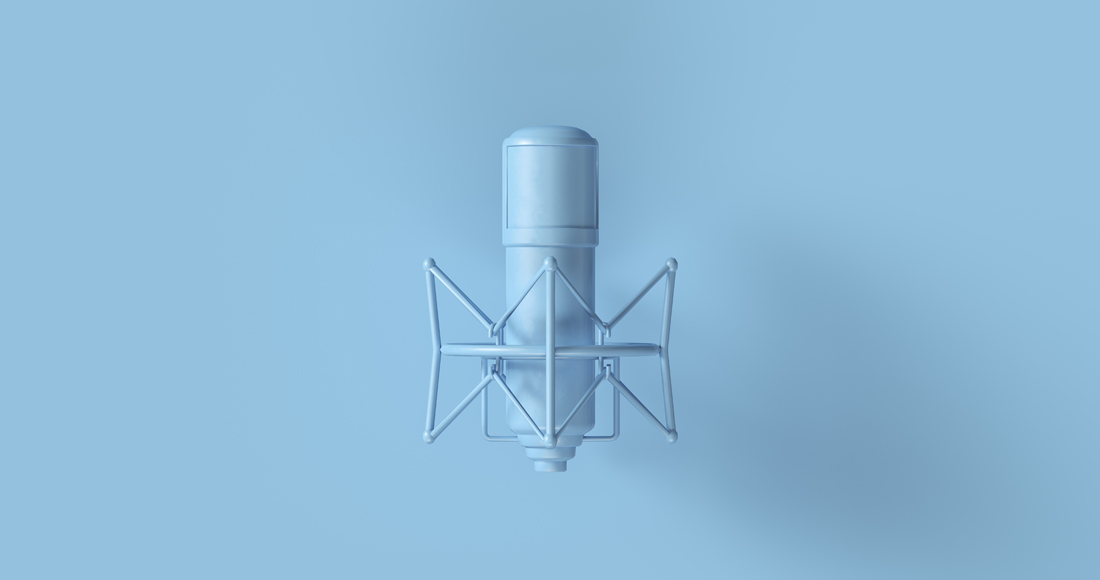
Your voice carries a lot of influence in the way your presentation might turn out to be.
It is, hence, essential to practice your delivery of the speech.
The most important vocal element is voice intonation.
It is the rising and falling of your voice and the way you speak your sentences that comes under intonation.
Pay attention to the punctuation marks in the sentences, and take a pause accordingly to it.
Along with that, play with intonations. See where making your voice rise and fall suit and practice accordingly.
Generally, speaker’s voices rise when they begin a sentence and fall when they are about to end the sentence.
Exclamation and question marks call for a different kind of intonation.
The other important element of your voice is stress
Stressing on a word in a sentence can completely change its meaning.
For instance, He went to the supermarket today.
If I stress on He, then the subject gets highlighted.
But if I stress on today, then that would highlight when it happened.
However, don’t stress on the whole sentence!
For an in-depth understanding of the nuances of voice modulation and some interesting vocal warmup exercises, check out our article All You Need to Know about Voice Modulation & Tonality for Public Speaking!
Examples of Use of Voice Modulation in a Speech
Yubing Zhang: Life Begins at the End of your Comfort Zone
This TED talk by Yubing Zhang is a great example of how you can use your voice in a speech.
Her voice is calm throughout the speech, and matches the mood of the presentation.
She uses intonations and stresses on the correct words at the correct time, that gives the speech a richer quality and nowhere makes it monotonous and robotic.
Anthony Metivier: Two Easily Remembered Questions That Silence Negative Thoughts
This TED talk by Anthony Metivier about the power of questioning your thoughts to silence them is a good example of voice modulation in speech.
The speaker uses a conversational and animated tone throughout the speech, changing his pitch and loudness when he is speaking as his friend, concentrating more on the nuances of voice than gestures.
He also has enough pauses, which creates the desired impact on the audience.
Lastly, the fact that he narrates his personal journey is what further holds the audience’s attention and interest.
Jordan Raskopoulos: Living With High Functioning Anxiety
Jordan Raskopoulos’s TED talk on her experience of living with high functioning anxiety is my personal favorite.
Right from the start, where she instantly sets the mood on stage by solely changing her tone and pitch of the voice is incredible.
The speaker knows how the voice works in a speech and uses it as a tool for enhancing the audience’s experience and engagement till the end.
She uses facial expressions and body to express her thoughts, giving it an animated and theatric feel.
Notice how despite using notes in her hand, she does not ‘read’ from it.
She looks at it for a moment, takes a pause to do so, and continues with the speech.
To Conclude
To sum up, we looked at some of the important tips of how not to sound like a robot in a speech along with how you can read a script without sounding like reading!
We also came to know the reasons for a robotic delivery, plus watched some amazing examples to kick start your imagination power to use your creativity in your next speech!
Hope this article helped you in answering your questions!
Check out our related articles:
13 Tips For Rehearsing A Presentation
To walk or stand still: How should you present when on stage?





